How to Get Water out of Phone

While many phones these days are water-resistant, especially the flagship phones, which are rated IP68 — the highest standard for dust and water resistance. However, that doesn't mean your phone won't get wet. It may not happen to you that the mobile phone falls into the water or gets wet, but in case of such a situation, how should you save your mobile phone in time? Don't worry, this article will help you get the water out of your phone quickly to save your phone.
*Tips: The waterproof conditions in IP68 are:
- No flowing clear water, the water depth is 1.5 meters;
- The test time is 30 minutes;
- The difference between the water temperature and the product temperature is not more than 5 degrees Celsius.
Contents
How to Get Water out of Phone?
Step 1. Remove the phone from water immediately
The first thing to do when your phone falls into water is to remove the phone from the water as quickly as possible, then turn the part where the water enters downward to prevent water from flowing to other parts of the phone. The longer the phone is immersed in water, the greater the damage will be to the handset, buttons, screen and motherboard of the phone, so the phone should be fished out as soon as the phone falls into the water.
Step 2. Dry the phone with a paper or towel
Dry the water stains on the phone surface with a paper or towel, but do not turn it on. If the water is not cleaned up, it may cause the motherboard to burn, so do not turn it on.
Step 3. Remove the SIM card.
If possible, remove the SIM card, memory card and any other removable parts.
Step 4. Dry your phone with a dryer
Use a dryer or hair dryer to blow out any remaining water. Blow at the place where the mobile phone has holes, and the number and time of blowing is according to the degree of water ingress.
Step 5. Use rice or drying box.
Use a desiccant or drying box to continue drying your phone. If you don't have any of these, you can also use rice instead. Place the phone in a bag of uncooked rice and seal the bag tightly. The desiccant or rice will absorb the remaining moisture from the phone. Please leave the phone in the desiccant or rice for at least 24 hours.
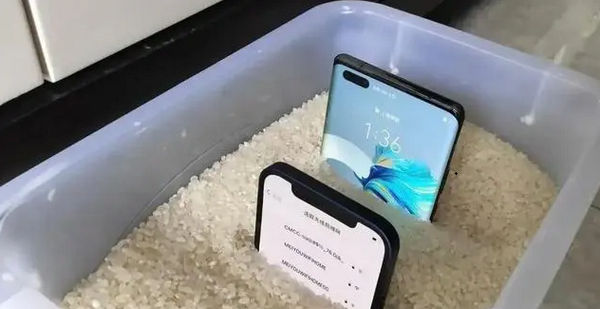
Step 6. Power on your phone.
After 24 hours of drying, you can now try to turning the mobile phone on. If it still cannot be turned on at this time, it is necessary to go to a repair shop or contact the manufacturer to seek help from professionals. If your mobile phone can be turned on, check each button of the mobile phone and see if each function can be used normally.
How to Get Water Out of Your Phone Speaker?
If water only get into your phone's speaker, you may find your phone's audio quality is noisy and the volume is reduced. Don't worry, it won't ruin your phone. So you don't have to dry your phone like it's completely submerged in water. You just need to follow the steps below to get water out of your phone speaker to return to your original audio quality.
- Remove any case or protective covering on your phone.
- Dry the exterior of your phone with a towel or cloth. Be sure to dry any openings, such as the charging port and headphone jack.
- Use a dryer or a soft brush to try to remove any visible water or moisture from the speaker grills.
- Place your phone in a dry and warm place, such as a sunny windowsill or near a radiator. This can help to evaporate any remaining water inside the phone.
- Use sounds to get water out of your phone speaker, that is, play a rock music with your phone or download a speaker cleaning app from Google Play Store or App Store. It seems ridiculous that using sounds to get water out of your phone speaker, but it actually works. It's because some specific frequencies can help eject water from your phone speaker.
- You can search for the keyword "speaker cleaning" in the store to find such an app. Don't worry, any app will work, and their principle is the same, that is, to eject moisture (or dust) by emitting a sound of a specific frequency.

How to Get Water Out of Your Phone Charging Port?
Similarly, what to do if water has gotten into your phone charger? No worry, the current mobile phones are basically waterproof. After the charging port is wet, as long as it is dried, it will not affect the charging and use of your mobile phone.
In addition, many mobile phones have a moisture sensor on the charging port. If you plug in the charging cable, the mobile phone will remind you that the charging port is wet, and it will recommend you to charge it after drying.
You can choose to let it dry naturally, or you can get water out of your phone charging port manually. The steps are below.
- Dry the exterior of the charging port with a towel or cloth.
- Dry the charging port and the area where the cord enters the charger with a paper or cotton swab.
- Place the phone in a ventilated and cool place to dry naturally.
Recommended reading: What is the Best Way to Charge Your Phone?
How to Prevent Your Phone from Getting Wet?
Water entering the mobile phone will cause many serious consequences. If your mobile phone gets wet and is not dealt with in time, it may cause damage to the screen, short circuit of the motherboard, and corrosion of accessories (such as microphones, speakers, cameras, etc.). So, how to prevent your mobile phone from getting wet in daily life? Here are our tips.

- Buy a phone with IP-68 rating for water protection. Nowadays, most top-selling mobile phones are water and dust proof. Buy a phone with IP-68 rating for water protection can prevent it from getting damaged by water.
- Keep your phone in a protective case. If your phone is not water proof, using a waterproof or water-resistant case can help protect your phone from water damage.
- Use a waterproof bag. When going out for travel and sports, if you go to the river or the sea, you can put your mobile phone in a waterproof bag. It allows you to protect your phone while doing water activities.
- Avoid using your phone near water. Try to keep your phone away from areas where it could potentially come into contact with water, such as near sinks, toilets, or pools.
- Avoid using your phone in the rain. If you need to use your phone outside in wet conditions, try to keep it as dry as possible. If you do get caught in the rain, try to keep your phone in a pocket or bag to help protect it from the water.
- Avoid dropping your phone in water. Accidentally dropping your phone in water can be a common cause of water damage. Try to be careful and keep a close eye on your phone when you are around water.





