How to Make Your Phone Impossible to Track

If you're concerned about the possibility of your phone being tracked, there are a variety of reasons why. You might be concerned that your family, friends, or even criminals could be using your phone to track your movements. The development of smartphones has made it easier than ever before for someone to track your location using GPS. However, there are steps you can take to protect your privacy and prevent your phone from being tracked.
In this tutorial, we'll show you various ways that your phone could be tracked and how to address them in detail.
Here are our contents, if you just want to know how to make your phone impossible to track, you can jump to part 3 directly.
Contents
1. How Your Phone is Being Tracked?
A phone can be tracked in a variety of ways. One such method is for law enforcement or government agencies to locate you in situations like emergency situations or when you are suspected of committing a crime. They can do this by using your phone's signal or by accessing your phone's hardware and number to pinpoint your location.
Option 1. Track your phone by GPS
Our mobile phones come equipped with satellite navigation systems like GPS and Beidou. By searching for just four satellites from any location on earth, we can achieve highly precise tracking with an accuracy of approximately 10 meters.
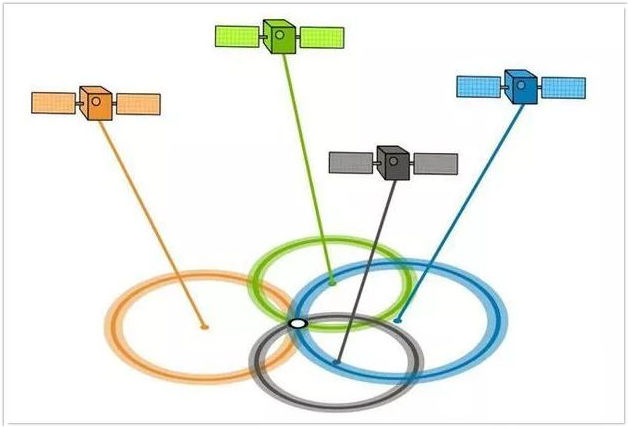
As we know, both the latest iPhone 14 series and Huawei Mate 50 series roll out Emergency SOS via satellite, which is based on this method as well.
Option 2. Tracked your phone by the base station
There are several ways in which your phone can be tracked. One of these is by analyzing the signals between your phone and the base station when you make a call, which allows the distance between the two to be calculated. With the help of three base stations, an approximate location for the phone can be determined. The more base stations there are, the more accurate the tracking becomes. However, this method requires the authorization of the operator, and the error can be quite large depending on factors such as signal strength and the density of base stations.
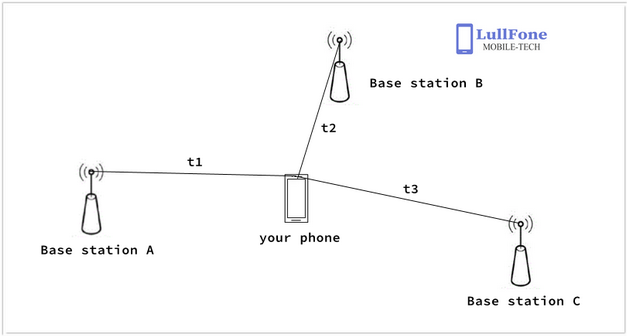
Option 3. Tracked your phone by WiFi
Another method is tracking through WiFi. Whenever your phone has WiFi enabled, it automatically scans for nearby hotspots and uploads your location information to a cloud server. By triangulating the signal strength of each hotspot, the server can calculate the location of your phone.
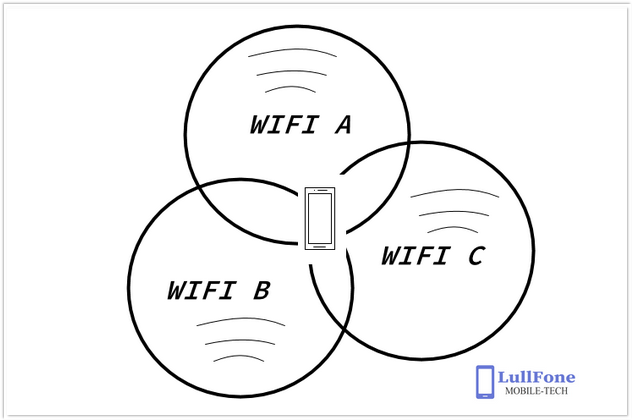
The above options are the primary ways in which your phone can be tracked. When you install apps or click on links from unknown sources, these apps may request permission to access your location information. If these apps are compromised or installed by a hacker, your phone can become easily trackable.
2. How to Know if You Are Being Tracked?
To determine if your mobile phone is being monitored, you need to be aware of certain signs. Three or more of the following situations should be taken seriously as they may indicate someone is tracking your phone.
- If your phone's battery is draining unusually fast while on standby, it may be due to a tracking app running in the background. To check if this is the case, you should look for any unrecognized apps and delete them immediately.
- If your phone is frequently overheating, it could be a sign of a tracking app running in the background, just like fast battery consumption.
- During phone calls, if you hear unusual noise or have trouble connecting, it may indicate that your phone is being tracked.
- Another sign of tracking is when the touch screen suddenly fails and takes a few seconds or minutes to restore.
- If your phone bills have recently increased and your data usage is unusually high, it may indicate the presence of tracking apps. You can check this by reviewing the data consumed by each app, either through the built-in tool of your phone or by installing a third-party monitoring app.
- If location services are turned on, even though you are not using navigation apps, it may indicate that your phone is being tracked. For example, on an iPhone, you will see a small navigation icon appearing in the upper-left corner of the screen.
Recommended reading: What Is A Trap Phone?
3. How to Make Your Phone Impossible to Track?
Now that we know the principle of mobile phone tracking, how do you make it impossible for your mobile phone to be tracked? Please go through our 12 steps below.
- Turn off location sharing
- Disable location services
- Toggle Airplane Mode
- Do not click on unknown links
- Do not download apps from unknown sources
- Kill viruses and malware
- Do not connect to public unsecured WiFi
- Protect your IP with a VPN
- Do not grant location permissions to some apps
- Turn off your phone
- Reset your phone
- Replace with a new sim card
Method 1. Turn off location sharing
When using an iOS device, the Find My app allows you to share your location with others for safety reasons. However, it is important to remember to turn off this feature when you no longer need to share your location. Failing to do so may result in your location being tracked continuously in the background, which could compromise your privacy.
To turn off the feature, go to Settings on your iPhone, select [your Apple ID], and then select Find (or search for the Find My app directly on your iPhone or iPad). From there, switch Share My Location to "Off".
Android phones also offer a similar feature through cloud services that allows you to share your location with others. To turn off this feature, you can check the cloud service settings on your phone (the specific steps may vary depending on your phone's brand). Once you find the location-sharing option, simply switch it off.
Method 2. Disable location services
Since many methods of tracking a phone involve obtaining its location data and then uploading it to a server, it is important to turn off your phone's location service if you are unsure how someone is tracking your phone.
Turning off your phone's location service is a straightforward process. Simply unlock your phone, go to Settings > [Privacy and Security] > Location Service, and switch it to "Off". Alternatively, you can disable location services by swiping out of the status bar at the top of the screen.
Method 3. Toggle Airplane Mode
As previously stated, locating your mobile phone may require using a base station or WiFi. However, in certain situations, such as an emergency, you may wish to prevent others from tracking your device. In addition to disabling the location service, activating airplane mode can also be a useful precaution. This feature turns off both the signal and WiFi on your phone, making it impossible for others to track your device through these means.
Method 4. Do not click on unknown links
In the past, malware and phishing scams often tricked people into giving away personal information through fake links. So, if you receive a link in a text message, email, or website that you don't recognize, it's best not to click on it. Clicking on these links could lead to your phone being tracked by those with malicious intent.
Method 5. Do not download apps from unknown sources
It's important to download apps from official stores like Google Play or the App Store to avoid downloading apps with malware. Apps from unknown sources may collect personal data and upload it to a server without your knowledge.
Method 6. Kill viruses and malware
If you suspect malware on your phone, use the phone's built-in manager app or download an official antivirus app to scan and delete them. Avoid installing multiple antivirus apps on your phone, as this may cause conflicts and slow down your device.
Method 7. Do not connect to public unsecured WiFi
Connecting to free WiFi in public places may put your phone at risk of being tracked by hackers. To protect your privacy, don't connect to free WiFi without a password, avoid logging into important accounts or making payments under the WiFi network, and don't click on unknown links. If an abnormal page pops up after connecting to WiFi, close it immediately.
Method 8. Protect your IP with a VPN
To prevent tracking through your IP address, use a reliable VPN app to hide your IP address. When your phone is connected to a VPN, all web traffic is sent to the VPN over a secure connection and fully encrypted. However, some VPNs may themselves be easily tracked, so choose a reputable VPN app.
Method 9. Do not grant location permissions to some apps
When downloading and using apps for the first time, you may be asked for location permission. Consider carefully whether the app needs location permission before allowing it. Some apps may collect location data and infer the location of your company, school, or home. To manage app permissions on your phone, open Settings, click on the Privacy icon, then click on Permission Management, and switch off location permission for any apps that don't need it.
Method 10. Turn off your phone
In an emergency, turning off your phone is the quickest and most effective way to prevent tracking. However, others may still know your last known location, so it may be necessary to move to a different location to ensure your safety.
Method 11. Reset your phone
If you have exhausted all the methods mentioned earlier and are still unable to locate the tracking app on your mobile phone, or if you notice any unusual activity, the safest course of action is to reset your device. This will erase all of your phone's data and settings, although you may have the option to retain some network settings.
To reset your phone, navigate to Settings > About Phone > Reset. You may be prompted to enter your pin code to confirm the action. It is important to note that resetting your phone will erase all stored data, so be sure to backup your important files before proceeding. If you have concerns about the safety of your device, you may choose to delete all settings and content.
Method 12. Replace with a new sim card
Apart from its basic functions of making calls, sending texts, and enabling cellular data usage, the SIM card also stores user identity information. It contains a small chip that links it to the phone, as well as a processor, memory, and security circuitry. It is possible for hackers or governments to track an individual's location through their sim card and phone number. If you suspect that your number has been compromised, one solution is to obtain a new sim card.
Replacing your sim card with a new one is a way to address concerns about potential tracking. By doing so, you can prevent your location from being tracked through your old sim card and phone number.
4. Can Someone Track Your Phone just by Phone Number?
It is important to note that the average person does not have the ability to track someone's mobile phone with just their phone number. Any claim or service offering such capabilities is likely a scam. The method used to track someone using a phone number is base station tracking, which is only available to carriers and not accessible to the general public. The government or police may work with carriers to track an individual's location using their phone number, but this is typically only done in cases of emergency or criminal activity.
Unfortunately, there are services available on the internet that falsely claim to track individuals using only their phone number. These services often use a text message containing a tracking link to obtain the victim's location. However, it is important to understand that without clicking on the link, someone cannot be tracked using just their mobile phone number.
5. Can Your Phone be Tracked If It is Turned off?
Typically, tracking a mobile phone requires the phone to be turned on and connected to the internet or sending a signal through base station, WiFi, or satellite tracking. However, this is not always the case. Despite being turned off, some phones still retain power, meaning they are not completely "off". For instance, pressing and holding the power button on a phone will show the charging interface, indicating the phone still has some battery life.
Moreover, the belief that a turned-off phone cannot send signals is not entirely accurate. For instance, Apple's iOS 15 includes a feature that allows iPhones to be located through the "Find My" network even when turned off.
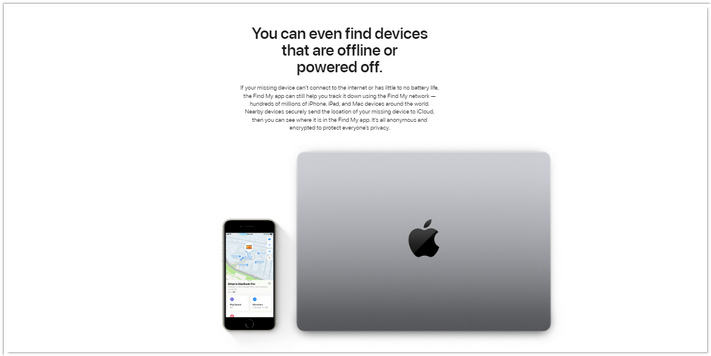
Additionally, Kaspersky's Director of Global Research and Analysis, Costin Raiu, has identified several ways Bluetooth can still function on an iPhone that is turned off, including AOP chips (Always-On Processor) and NFC-based Express card transactions.
Conclusion
By now, you should have some strategies for making your phone untrackable. In today's world, there are numerous ways to track a phone using various technologies and access to large amounts of data. It's important to acknowledge that the only way to ensure 100% untraceability is to not use a phone or carry one with you.





