How to Turn off SafeSearch on iPhone
In today's digital age, iPhones are one of the most popular mobile devices used by people of all ages. With the rise of technology, it's essential to ensure that your device is set up correctly, especially when it comes to online safety. However, sometimes users might want to turn off the SafeSearch feature on their iPhones to access certain types of content. In this article, we'll be discussing how to turn off SafeSearch on iPhone in simple and easy-to-follow steps.
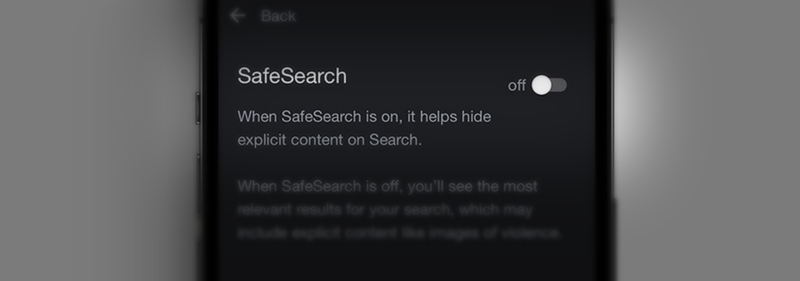
Contents
Part 1. How to Turn off SafeSearch on iPhone?
Turning off SafeSearch on your iPhone is a simple process. Here are the steps to follow:
Step 1: Open the Settings app on your iPhone
To turn off SafeSearch, the first step is to open the Settings app on your iPhone. You can do this by tapping on the Settings icon, which looks like a gear.
Step 2: Tap on "Screen Time"
Once you're in the Settings app, scroll down until you see "Screen Time." Tap on it to access the Screen Time settings.
Step 3: Go to "Content & Privacy Restrictions"
Under Screen Time settings, you'll see "Content & Privacy Restrictions." Tap on it to access the Content & Privacy Restrictions settings.
Step 4: Enter your passcode
If you've set up a passcode for Screen Time, you'll need to enter it now to access the Content & Privacy Restrictions settings.
Step 5: Tap on "Content Restrictions"
Under the Content & Privacy Restrictions settings, you'll see "Content Restrictions." Tap on it to access the Content Restrictions settings.
Step 6: Turn off "Web Content"
Under the Content Restrictions settings, you'll see "Web Content." Tap on it to access the Web Content settings. Here, you'll see the option to "Limit Adult Websites." Toggle this switch off to turn off SafeSearch.
Step 7: Exit Settings
Once you've turned off SafeSearch, you can exit the Settings app by tapping on the Home button or swiping up from the bottom of the screen if you're using an iPhone without a Home button.
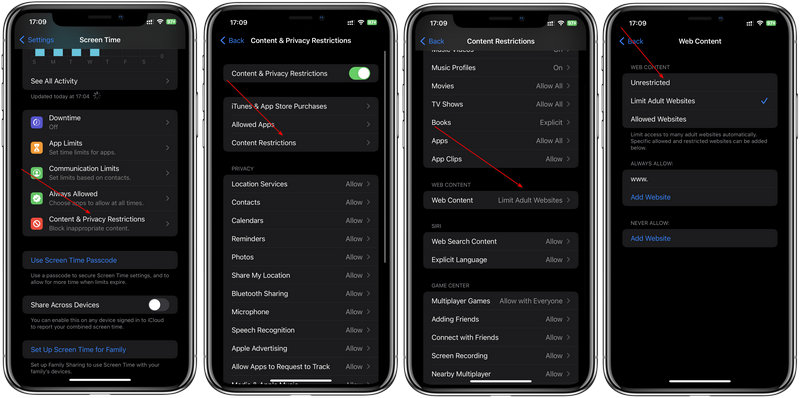
Part 2. What Is SafeSearch?
SafeSearch is a feature that is designed to filter out explicit content from search results. When SafeSearch is turned on, it filters out videos, images, and web pages that contain adult content, explicit language, or violence. This feature is available on most search engines, including Google, Bing, and Yahoo.
The purpose of SafeSearch is to protect users, especially children, from exposure to inappropriate content. However, there are times when you need to turn off SafeSearch to access certain types of content, such as medical information or educational resources.
Part 3. Why You Want to Turn off SafeSearch on iPhone
SafeSearch is a feature provided by search engines like Google, Bing, and Yahoo that filters out explicit or adult content from search results. This feature can be useful for parents who want to protect their children from inappropriate content while using the internet.
However, some people may want to turn off SafeSearch if they feel that it is blocking legitimate search results or if they are adults who want to view adult content.
Additionally, some people may find SafeSearch to be overly restrictive or limiting their ability to find information on certain topics. For example, if someone is researching a medical condition that includes sexual health information, SafeSearch may block relevant information.
It is important to note that turning off SafeSearch may increase the likelihood of encountering explicit or potentially offensive content while using the internet.
Part 4. FAQs
One possible reason why you might be unable to turn off SafeSearch on your iPhone is that your device might be using a profile that has SafeSearch enabled. Profiles are created and managed by organizations to manage the settings on the devices they own or manage, such as schools or workplaces. If your iPhone is using a profile with SafeSearch enabled, you might not be able to turn it off.
Another reason why you might be unable to turn off SafeSearch on your iPhone is that your device might be restricted from making changes to the search engine settings. This restriction is often put in place by parents or guardians who want to protect their children from accessing inappropriate content. If you are unable to turn off SafeSearch, you might need to ask the person who set up the restriction to help you disable it.
Finally, some search engines, such as Google, may have different levels of SafeSearch filtering, and you might need to adjust the setting directly from the search engine's website rather than from your iPhone's settings.
Turning off SafeSearch on your iPhone may expose you to explicit content, including images, videos, and websites, that you might find inappropriate or offensive. Therefore, it's generally recommended that you keep SafeSearch enabled, especially if you are sharing the device with children or in a public setting.
However, if you are an adult and you are comfortable with accessing explicit content, you can turn off SafeSearch on your iPhone. Just keep in mind that doing so may lead to unintended exposure to adult content, and you should exercise caution when browsing the internet.
If you decide to turn off SafeSearch, you should also consider using a private browsing mode to protect your privacy and prevent your search history from being stored on the device. Additionally, you may want to install a reputable antivirus or antimalware software to protect your device from potential threats while browsing the internet. You can see our guide on how to make your phone impossible to track.
To turn off SafeSearch in Google Chrome on your iPhone, follow these steps:
Step 1. Open the Google Chrome app on your iPhone.
Step 2. Tap on the three dots icon located on the bottom right corner of the screen.
Step 3. Select "Settings" from the menu that appears.
Step 4. Tap "Security & Privacy" from the Settings menu.
Step 5. Scroll down and tap on "SafeSearch".
Step 6. Toggle the switch next to "SafeSearch" to turn it off.
Summary
Turning off SafeSearch on iPhone is a straightforward process that can be done in just a few simple steps. While SafeSearch is an essential feature for protecting users from accessing inappropriate content, there may be times when users need to turn it off to access specific types of content.
If you're a parent, we recommend keeping SafeSearch enabled to protect your children from accidentally accessing explicit material while using their iPhones. However, if you're an adult and need to access information that SafeSearch is blocking, you can easily turn it off following the steps we've outlined in this article.





